Main Assignments:
3. Games
5. Software
6. Math Tools
8. Probeware
Software Review 1
Inspiration - Continued
(a) What, if any, concept(s) does this program introduce ?
• It may introduce concept mapping, webbing and organizing to students,
but it more probably reinforces those skills taught in the classroom.
Once the user is familiar with the program, they can use the mapping and
webbing skills (learned in the classroom) in a different medium.
(b) How effective of a job does it do at teaching these concepts?
• It is very effective because they have to create the links and
label the ideas, making their thoughts flow in an effective, constructive
manner
(c) Compare with traditional techniques for teaching this concept(s).
(What, if anything, does this software accomplish that traditional forms
of instruction could not do as effectively. Explain)
• Inspiration builds on traditional teaching techniques and gives
students and teachers a tool to make a concept map or a story web that
they would want to keep. Most of the time students discard their web after
they have used it to create their story. It almost cam become its own
art form.
(5) PROCESS GOALS
(a) What type(s) of reasoning does this program encourage (rote memorization, comprehension, application, analysis, synthesis, evaluation, deduction, induction, etc.)?
• All of the above except rote memorization.
(d) Compare with traditional techniques for stimulating these
reasoning skills. (What, if anything, does this software accomplish that
traditional forms of instruction generally do not do as effectively. Explain)
• Students make brainstorm sheets and concept maps all the time.
In a traditional setting, they are usually done quickly with very little
sketching done on them. Any mistakes have to be scratched out or the student
has to start over.
With Inspiration, students can take their plain concept maps and make
them fit the student’s personality or the theme of the project.
The map itself can become its own art work that would go along with the
final project to show critical thinking in the projects first stages.
Write three specific tasks, questions, goals, or projects that you would have your students accomplish or answer after using this software.
(a) • How did Inspiration help you organize your project?
(b) • Be sure to include your concept map along with your final project.
(c) • Print out the outline of your concept map to assist you in
completing your project.
Assuming that you had access to this software, would you use it in your classroom? Explain why or why not.
• I would and I am using Inspiration in my classrooms. In addition
to the concept maps, it automatically converts to outline form. This is
very useful for writing or creating step-by step directions to experiments
or projects.
Inspiration is very useful in classrooms because it crosses the curriculum.
Organizing, webbing and brainstorming are used in every grade level at
my school and can be useful in each subject. We have purchased 30 copies
of Inspiration and Kidspiration for use in our school’s computer
lab, but I would like to purchase a site license so each classroom can
have one or two copies. (40 classrooms) I also plan on holding professional
development workshops at my school to get more teachers involved with
this great tool.
I learned to use Inspiration a few years ago to create a technology project
for fourth grade. Click here to link to the site. The actual inspiration
file is called Cal_History_outline.ins It’s a great program and
I recommend any teacher wanting to infuse technology into the curriculum
to give Inspiration a try.
My first project:
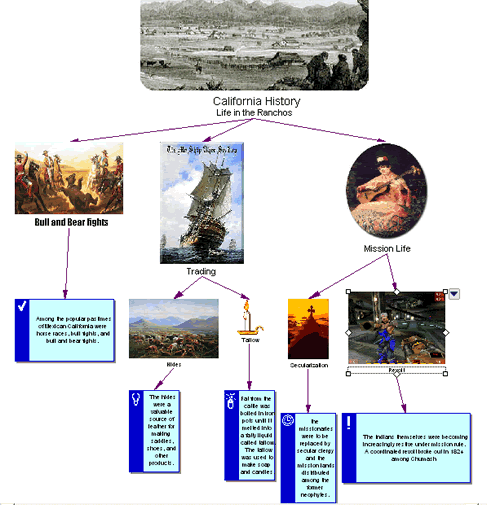
Other Places
